Smarter Energy Management: Integrating Sunsynk/Deye Inverters with Home Assistant
Harnessing solar power and optimizing your energy consumption just got smarter with the integration of Sunsynk or Deye inverters into Home Assistant. This powerful combination allows for automated electricity export and import, leading to significant savings on your utility bills and greater energy independence.
In this article we show the video with comment and also make you aware of our Lenovo home assistant hub which you can buy from the shop and read more here.
The Core Idea: Automated Energy Flow
The primary goal of this integration is to automate how your solar system interacts with the grid, maximizing your financial benefits and energy efficiency. By configuring your system, you can:
- Export During Peak Times: Automatically sell excess electricity back to the grid during peak hours (e.g., 4 PM to 7 PM), when electricity prices are typically higher, allowing you to earn credits.
- Import During Off-Peak Times: Automatically draw power from the grid during off-peak or “cheap” hours (e.g., 2 AM to 5 AM), reducing your overall electricity costs.
This intelligent automation ensures that you are always making the most economical decisions regarding your home’s power flow, without manual intervention [00:26].
Key Benefits and Features
Integrating your Sunsynk or Deye inverter with Home Assistant offers several compelling advantages:
- Full Control and Enhanced Privacy: One of the most significant benefits is that all your energy data remains within your local network. This eliminates reliance on third-party cloud services, ensuring your privacy and providing you with complete control over your energy management system [02:30].
- Real-time Monitoring: A dedicated dashboard within Home Assistant provides a comprehensive overview of your energy system. You can monitor real-time power flow, observing exactly where power is being generated, consumed, stored, or exported at any given moment [03:34].
- Configurable Settings: The system is highly customizable. You can define specific parameters such as:
- Battery Charge Percentages: Set the desired charge level for your batteries when importing from the grid during off-peak hours.
- Battery Discharge Percentages: Specify the percentage of battery power to be discharged and exported during peak hours, including a reserve percentage to ensure critical loads are always powered [04:34].
- Automated Adjustments for Optimal Export: The system intelligently calculates and adjusts the export power to reach your target within the designated discharge window. It even accounts for additional household power consumption, ensuring the export goal is met efficiently [05:16].
- Seamless Automation Management: The Home Assistant dashboard provides direct links to the underlying automations that control your energy system. This allows you to manage both state-triggered and time-triggered automations that govern the system’s run mode [05:43].
Setting Up Your Smart Energy System
The video also walks through the installation and setup process, which typically involves:
- Configuration Backup: Ensuring your existing inverter settings are backed up before making changes.
- Plugin Installation: Installing necessary Home Assistant plugins, such as “Soulcost PV Solar” and “Octopus Energy” (if applicable to your energy provider).
- Dashboard and Automation Configuration: Setting up the visual dashboard for monitoring and configuring the specific automations that dictate your system’s behavior based on your peak/off-peak tariffs and energy goals [09:02].
By leveraging the power of Home Assistant with your Sunsynk or Deye inverter, you gain a sophisticated, private, and highly efficient energy management system that puts you in control of your electricity consumption and generation.
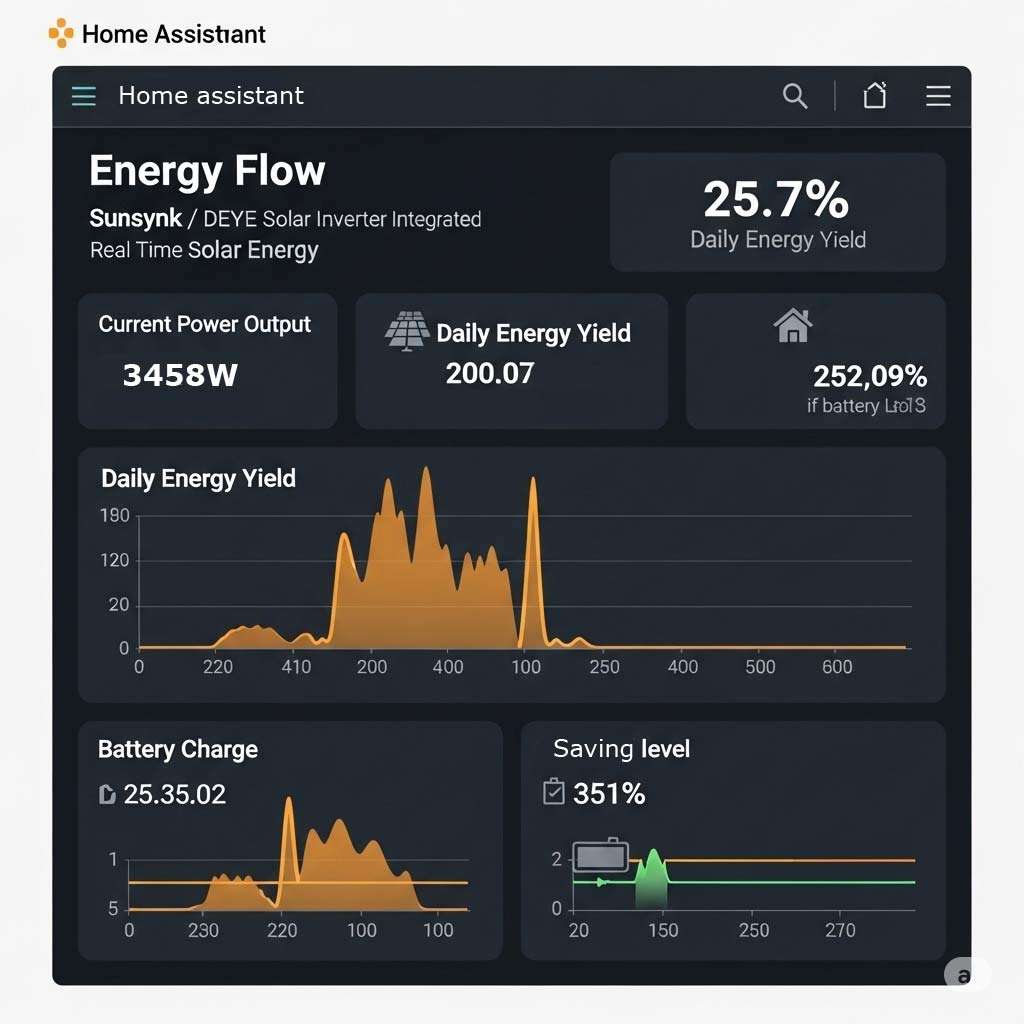
No responses yet